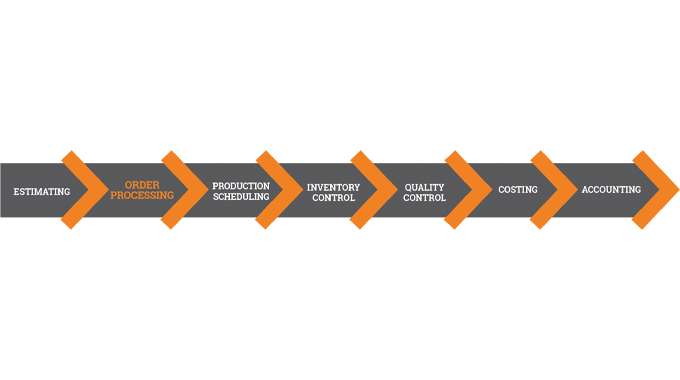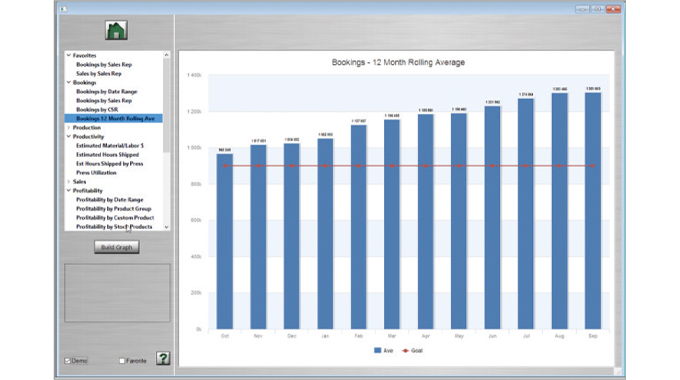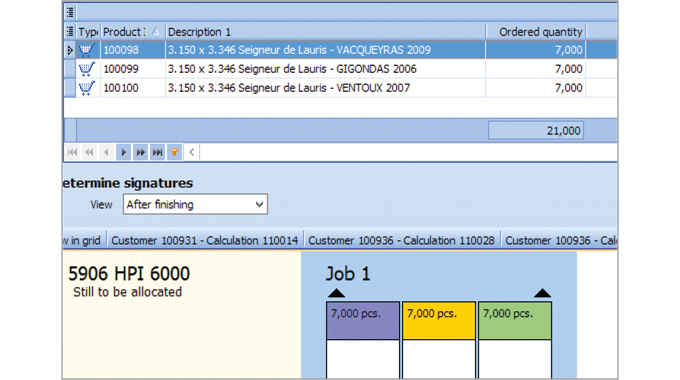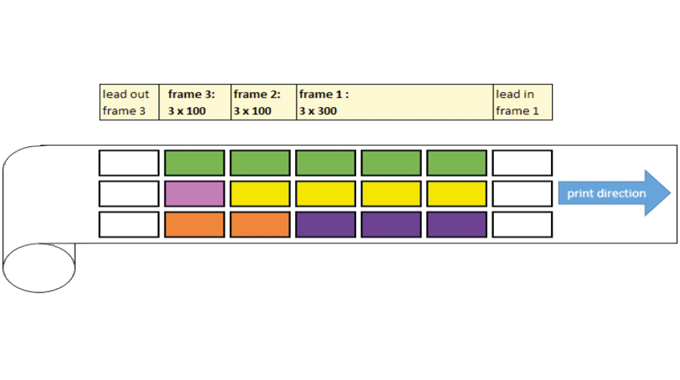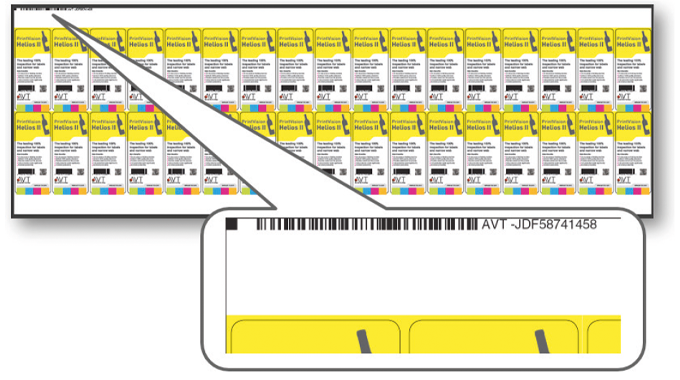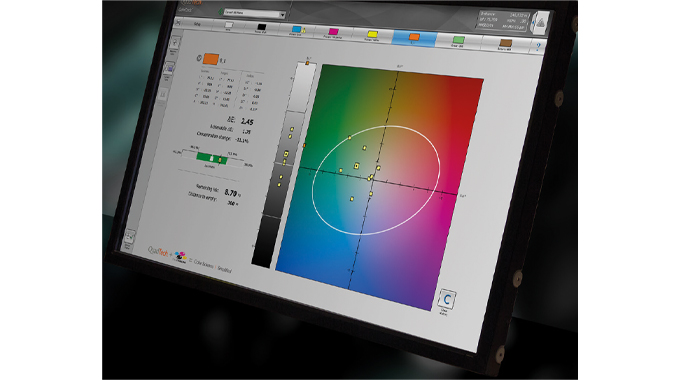Order processing and job management
Once a label or package printing estimate has been agreed with the customer it will then need to be efficiently and accurately turned into a product or job order, with the job passing from sales into production and eventually on to despatch to the customer. The aim of an order processing or job management module or software is to automatically convert the estimate or sales order information into the production order – that is to create the job bag or work ticket – with all the information being viewed on-screen (or printed out), and accessible to everyone in the plant, without the need for any re-keying of text or data.
The MIS order process or job management module will then be able to track the entire life-cycle of the job, from order entry through order processing and job management . including integration today with pre-press, color management, printing, inspection and finishing . to accounting. Each job will travel through the production workflow, visible to anyone in the organization, with managers or operators able to view the status of the job, and where it is in the production cycle, without leaving their desk or work station.
Stay up to date
Subscribe to the free Label News newsletter and receive the latest content every week. We'll never share your email address.